Battling the Culture of Busy: Part 3 – Task Management
In this post, you will learn 3 ways to be more intentional about how you manage your tasks so you can actually get things done!
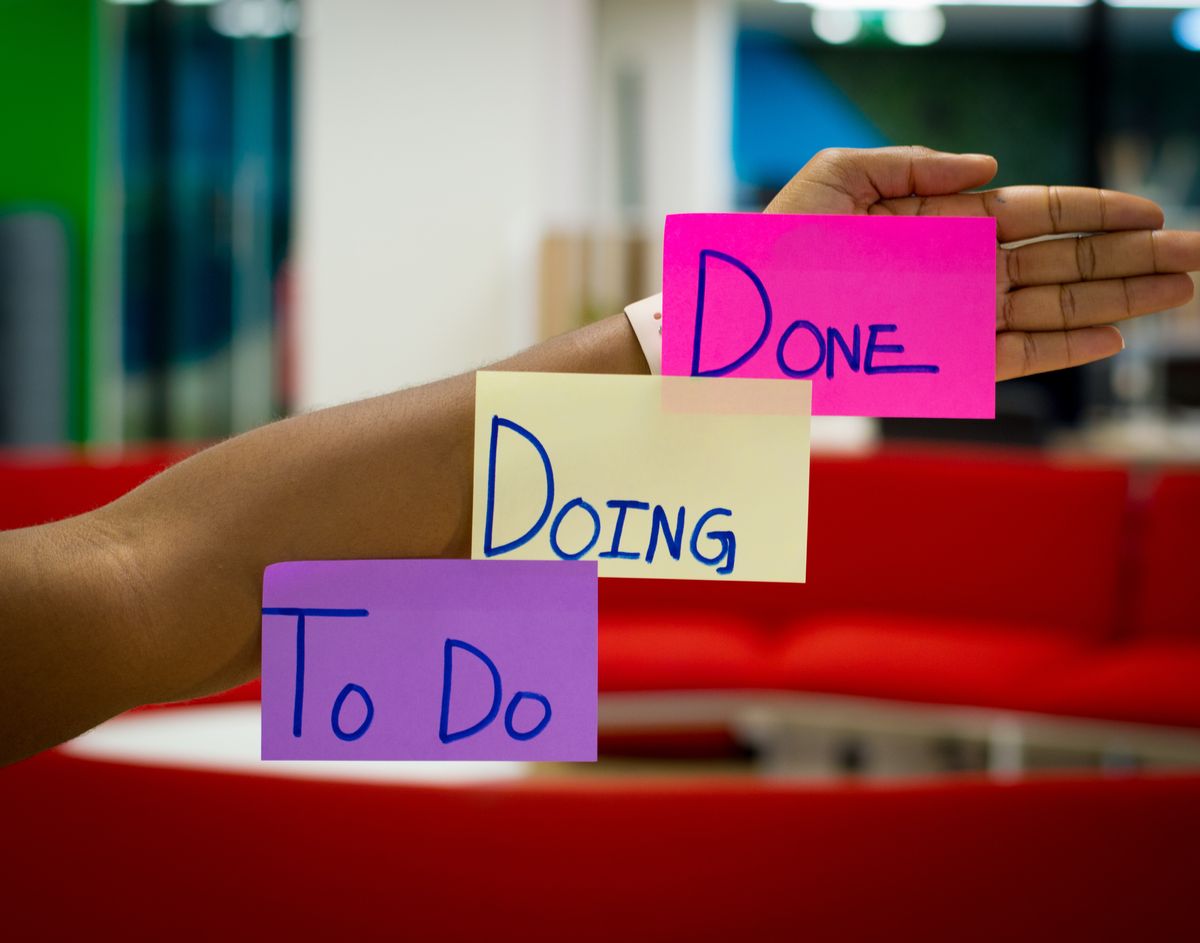
If the countermeasure to being busy is being intentional, then what can we do to be more intentional in how we choose to spend our time? In this 5 part series on Battling the Culture of Busy, I will provide organization tactics in the following areas: email, meetings, task management, prioritization, and self-care.
Out of our countless emails and meetings come the many tasks that we have to complete each day. As the lists get longer and the day-to-day demands on our time become more intense, it can be overwhelming to manage these tasks in an intentional way. Often it becomes a situation where whichever one is the biggest fire/squeakiest wheel gets our attention and some tasks never see the light of day.
It doesn’t have to be this way.
In this post, you will learn the following 3 ways to be more intentional about how you manage your tasks so you can actually get things done!
- Create a Daily Top 3 List
- Use Task Management Software
- Start Time-Blocking
1. Create a daily top 3 list
For many people, lists make their world go round. Some people like a having a notebook, some people are a fan of sticky notes, and still others use software (which I talk about below). I have been known to utilize all three. To the shock of no one who knows me, I LOVE lists. Us list people, we like the feeling of marking something as complete. We even create tasks after they have been completed, just to have the satisfaction of checking it off. So what’s the problem?
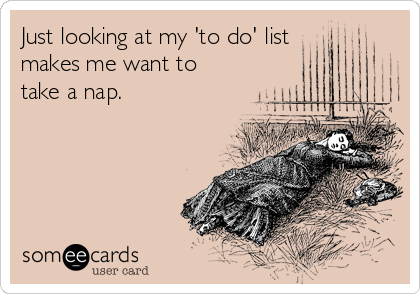
One of the reasons I think task management can become so overwhelming is the sheer volume of things we need to take care of on a regular basis. The problem comes in when our lists get too long. Lists are helpful so that you don’t have to keep everything in your head, but they can also be a source of decision paralysis. At a certain point just looking at it can be anxiety provoking.
HOW CAN YOU TAKE CONTROL OF YOUR LIST?
The daily top 3 list is a small step up in applying process to your regular old to-do list. All you do is break your list into 2 parts:
- Backlog – This is your master list. You can add onto it endlessly and it doesn’t need to be organized in any particular way.
- Daily Top 3– This is your TODAY list. You take a look at your backlog and select the 3 things that you think you can reasonably complete in ONE day. This can be a daily top 4, or 5 (mine is 5), but I wouldn’t go beyond 5 because then you are defeating the purpose of the exercise.
WHY IS THIS HELPFUL?
I find this process helpful because it does 3 things:
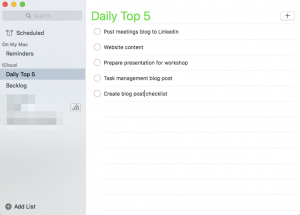
- Forces you to think about what you can actually achieve in a day – We all have a million demands on our time and can only do so much each day. Taking a few minutes to look at your backlog and consider what you will actually have time for each day can help balance the fires with smaller tasks that otherwise always get pushed to the bottom of the list.
- Creates a more manageable visual – This might seem kind of silly, but it is a trick to help with that decision paralysis. Instead of looking at a list as long as your arm, which can seem impossible, you are looking at a list of 3 (or 5) tasks, which is a lot more approachable.
- Gives you the satisfaction of getting to the end of a list – This is also a small trick, but it can be demoralizing to look at a huge list and have only ticked off a few items. Instead, with a daily top 3, you are much more likely to finish your list for the day and feel the accomplishment of getting it done.
This process is pretty straight-forward and a pretty minor tweak to how you can manage your tasks. However, it is a very intentional approach that can help get you through your endless tasks lists and still feel good about it.
2. Try task management software
For many people, task management software might seem like overkill for their needs, but you don’t need to get crazy with it. In
Here are some task management software options, in order from simplest to most robust, that you can try to help manage your lists.
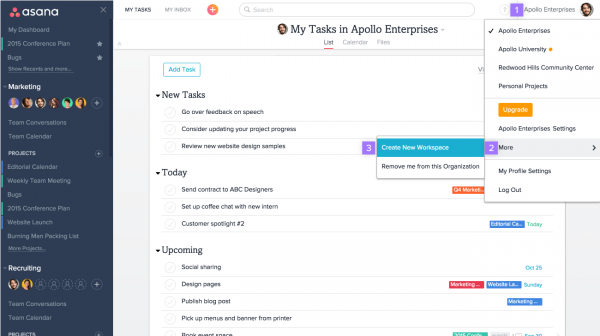
- Reminders – Reminders is built into the Apple iOS and is what I use for my daily top 5. What I like about it is that it is simple and syncs across all of my many devices (Apple owns my soul) so I can access my list both from my desktop or on my phone when I am on the go. Wunderlist and Todoist are both Android apps that have Chrome extensions that will function similarly.
- Asana – Asana allows you to do all kinds of stuff like set due dates, set recurring tasks, assign a task to a specific person, attach files, break large tasks into subtasks, etc. It has a really nice interface and is accessible across devices. It’s free too!
- Evernote – Evernote has a couple of different plans, with the lowest tier being free. The basic plan allows you to clip items off the web to remember later, share lists and items with others, and also syncs across devices. The paid versions have even more features to explore.
Depending on your needs, a notebook might be all you need to keep yourself organized. However, as someone firmly entrenched in the tech industry I like having my fancy-pants iPhone app run my life.
3. Start time-blocking
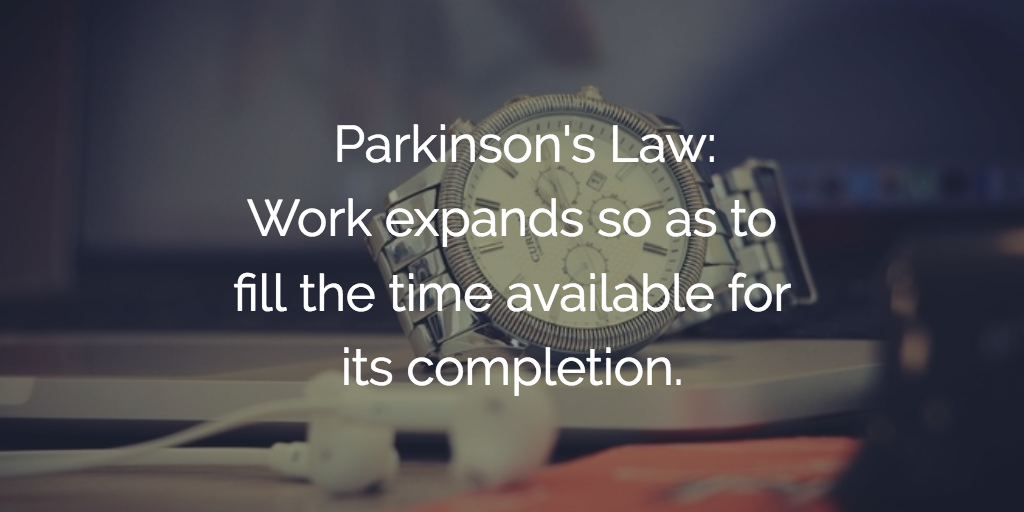
Sometime in the last few years I learned the term yak-shaving, which is “what you are doing when you’re doing some stupid, fiddly little task that bears no obvious relationship to what you’re supposed to be working on, but yet a chain of twelve causal relations links what you’re doing to the original meta-task” (Carlin J. Vieri). In short, it is the process of complicating a simple activity. It comes up often in my line of work since software development is notorious for getting lost in the minutia. It is so easy to get distracted and go down a rabbit hole (or yak shaving), only to lose sight of what you were actually working on.
DON’T SHAVE THE YAK. INSTEAD, TIME BLOCK!
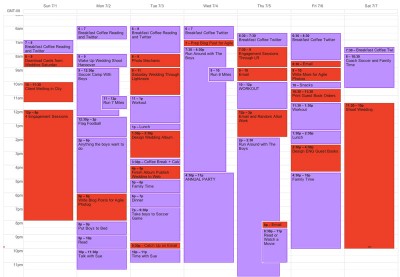
Time-blocking is reserving a segment of time in your calendar for a certain task. By setting aside a specific amount of time to complete something, you are giving yourself boundaries to work within, instead of an endless, unspecified amount of time. Your task may indeed take longer than you set aside for it, but at least you gave your best guess and worked to stay within it.
COMBAT PROCRASTINATION
We often procrastinate about doing things that we don’t like or enjoy. Depending on the task, if you time-block it in a calendar it can help:
- Give you a goal that you can work towards and mentally prepare for.
- Provide a visual of how little time it would actually take in your day to get the task off your plate.
REFLECT ON HOW YOU SPEND YOUR TIME
Time blocking can also help with personal reflection. If you block out time you spend on work versus time you spend with your family or friends, or even time you spend on yourself, you can get a pretty stark visual of how you are spending your day. Good or bad, it can help you focus your energy and re-prioritize the things that matter to you.
I actually use time blocking as a way to make sure I take care of myself. In my post about being an introvert I talk about putting a block at least one night a week that says DO NOT BOOK. I am terrible for overbooking myself and not taking into account my energy needs. By blocking out that time, I make sure I have downtime, which prevents me from burning myself out. A tired Ashley is a useless Ashley.
Summary
Task management can be as simple or a complex as you need it to be, as long as you are using the tools you have at your disposal. Each day is full of a million little things to do and remember. I encourage you to consider the items I listed and see if any of them might help you combat the ‘busy’ and help you a be a bit more intentional about how you are managing your time.
Share
Ashley Janssen

Productivity consultant, writer, speaker, serial entrepreneur, chaos calmer, introvert, cat-lady. Lover of books, fitness, old fashioned’s, basketball, and video games.
Follow me on
Twitter
or
LinkedIn.
Hire me for
1 on 1 productivity consulting
or
speaking.
Related articles

Why Are You Productive For "Only" 5-6 Hours Each Day?

When You Do Things Matters


Comments ()